|
|
Post by Lee on Nov 29, 2012 10:13:12 GMT
Ive had a few problems of late with my home pc... seems to have lost all its speed. Ive put a few hours in now and ive managed to sort it out. Im not really that good with computers so heres how i did it. google comodo system utilities (free) www.comodo.com/home/support-maintenance/system-utilities.phpdownload and run the programs registry, privacy and disk cleaner. once this is done, restart the computer. download firefox 17 www.mozilla.org/en-US/firefox/new/.. make this your browser and crossload everything from internet explorer (it prompts you to do this if you are currently using internet explorer) restart the computer. download avg free for 2013 and the free tune up tool. once its done do a complete virus sweep on your pc. www.avg.com/gb-en/trustav_bt_ppc?ECID=ad:go:se:UK-EN-SCH-AVG-Free&utm_source=google&utm_medium=cpc&utm_term=%2Bavg%20%2Bfree&utm_content=&utm_campaign=UK-EN-SCH-AVG%20Free&gclid=CLvdstb587MCFcbLtAod_VAAHQrestart the computer run the tune up tool (you only have it for 24hours for free, so hammer it) start, control panel, add/remove programmes, remove/uninstall avg antivirus and tune up tool. restart computer run comodo again, (registry, privacy and disk cleaner.) restart computer start, all programmes, accessories, system tools, disk defragmenter, highlight c drive, defragment. once complete, restart. My old computer now goes like it has a missile up its arse ;D Ive ditched all my spyware/antivirus stuff as it slows stuff down too much. I DO NOT open emails from anyone i dont know (yahoo mail does scan all emails anyway with their own antivirus) I dont click on any adverts, download anything that im even slightly unsure of. I keep off porn sites or any other site that may contain virus or spy ware, I keep to sites that are safe...yahoo, wikipedia, ebay, facebook, youtube etc. Once a year, I log in and download avg free, sweep with it then delete it again. Im not saying everyone should do this, but it has given my old pc a new lease of life... originally it took over 5 minutes to boot up and be ready to connect to the internet... it now takes 39 seconds to boot into windows and its internet ready at 50 seconds ;D |
|
|
|
Post by Milky C on Nov 29, 2012 11:57:24 GMT
I would suggest swapping firefox for google chrome as its even quicker.
If you are a tad more technically inclined or can rope someone in for a couple of brews, put a linux distribution on it.
Its FREE, relatively hard to give it a virus (No matter what dodgy sites you go on ) and it runs like a missile fueled by cocaine on older machines
|
|
Deleted
Deleted Member
Posts: 0
|
Post by Deleted on Nov 29, 2012 13:28:07 GMT
Go to Microsoft and download their antivirus software ... "Microsoft Security Essentials".
Its an all-in-one jobbie that's totally free, updated regularly and actually quite good (for microsoft).
Best way to speed up a PC is adding memory. I would run at least 8gb.
|
|
|
|
Post by elpresidente on Nov 29, 2012 14:15:28 GMT
I would suggest swapping firefox for google chrome as its even quicker. If you are a tad more technically inclined or can rope someone in for a couple of brews, put a linux distribution on it. Its FREE, relatively hard to give it a virus (No matter what dodgy sites you go on ) and it runs like a missile fueled by cocaine on older machines +1 for Linux. Ubuntu is excellent (and free) |
|
|
|
Post by Milky C on Nov 29, 2012 17:05:51 GMT
I would suggest swapping firefox for google chrome as its even quicker. If you are a tad more technically inclined or can rope someone in for a couple of brews, put a linux distribution on it. Its FREE, relatively hard to give it a virus (No matter what dodgy sites you go on ) and it runs like a missile fueled by cocaine on older machines +1 for Linux. Ubuntu is excellent (and free) Id agree but for someone used to windows id put MINT on as its very very similar |
|
|
|
Post by Lee on Nov 29, 2012 18:36:18 GMT
All interesting stuff. You'll have to stop over for a night next time your visiting Craig . In the meantime, the old PC has surprised me with its renewed speed
|
|
|
|
Post by Retired rigworker on Dec 1, 2012 4:53:32 GMT
All interesting stuff. You'll have to stop over for a night next time your visiting Craig . In the meantime, the old PC has surprised me with its renewed speed Lee try Advanced System Care its free go to C-Net , I have been using it for a few yrs now and I find it does a good job |
|
|
|
Post by scratchnsniff24 on Dec 1, 2012 6:37:37 GMT
I use this www.piriform.com/ccleaner no idea how good it is in comparison but a techy mate told me to get it. Aside from that I'm a bit disappointed at how slow this laptop has become. 4GB RAM, new i5, and it still takes a few minutes to be internet ready  |
|
Omi
Chipshop Hero
  K5 Anniversary
K5 Anniversary
Posts: 97
|
Post by Omi on Dec 1, 2012 11:33:27 GMT
The bottleneck in a lot of systems is getting the data off the hard drive and into all those GB of memory for the fast CPU to process. My laptop has a SSD drive, an i5 with 8GB, running Win7 - Boots from stone cold powered off, to the desktop fully loaded and ready to go in 8 seconds, and that includes the fingerprint scan.
Good housekeeping is always useful, if your registry hive is clean and tidy and everything else is in good shape it's well worth a blitz with Spybot Search and Destroy, HijackThis! and if you want to go a bit deeper, look into the services and programs that launch at startup.
Lee, there's no reason to uninstall AVG Free, it's pretty lightweight. Just make sure you deselect everything except resident protection. I've used MS Security Essentials before, but gave up on it after getting a ballache Sirefef infection.
This kind of gubbins pays my bills, so if I can be of any help to anyone just ask.
|
|
|
|
Post by iconic944ss on Dec 1, 2012 13:06:22 GMT
I had a bad time upgrading to AVG2013 and uninstalled 2012 as well after being a user for years with them, I've gone over to Avast and am quietly impressed with it so far.
|
|
|
|
Post by gipsykev on Dec 4, 2012 18:43:37 GMT
i use system mechanic , can buy it on ebay for under a tenner and its brilliant
|
|
|
|
Post by Lee on Dec 13, 2012 12:29:22 GMT
I would suggest swapping firefox for google chrome as its even quicker. If you are a tad more technically inclined or can rope someone in for a couple of brews, put a linux distribution on it. Its FREE, relatively hard to give it a virus (No matter what dodgy sites you go on ) and it runs like a missile fueled by cocaine on older machines I tried chrome, but it slowed things down, gone back to Firefox |
|
|
|
Post by scratchnsniff24 on Dec 26, 2012 22:32:32 GMT
My laptop has a SSD drive, an i5 with 8GB, running Win7 - Boots from stone cold powered off, to the desktop fully loaded and ready to go in 8 seconds, and that includes the fingerprint scan. How in Sam Hill?! I've got an i5, 4GB, also running Win7. Yet from completely off to being ready to use it's more along the line of 1min+. Surely that extra 4GB won't be making that kind of difference, not on start up? |
|
|
|
Post by Milky C on Dec 27, 2012 1:29:05 GMT
My laptop has a SSD drive, an i5 with 8GB, running Win7 - Boots from stone cold powered off, to the desktop fully loaded and ready to go in 8 seconds, and that includes the fingerprint scan. How in Sam Hill?! I've got an i5, 4GB, also running Win7. Yet from completely off to being ready to use it's more along the line of 1min+. Surely that extra 4GB won't be making that kind of difference, not on start up? Quick boot set, skip un-needed drivers in the BIOS i see them about 10 seconds usually. Even my standard hard drive desktop only takes about 30 seconds to be fully ready but thats i7 |
|
|
|
Post by scratchnsniff24 on Dec 27, 2012 1:32:42 GMT
I reckon I can do that. Looked easy enough, any downsides? EDIT: Gonna try this while waiting for your reply. If I'm not back by tomorrow assume I've been blown up. SECOND EDIT: I didn't look at what an SSR was.. And I'm pretty sure last time I got checked at the clinic I didn't have any. So this is a no go for me. Shame, this is so bloody slow!  |
|
|
|
Post by Milky C on Dec 27, 2012 2:23:32 GMT
I reckon I can do that. Looked easy enough, any downsides? EDIT: Gonna try this while waiting for your reply. If I'm not back by tomorrow assume I've been blown up. SECOND EDIT: I didn't look at what an SSR was.. And I'm pretty sure last time I got checked I didn't have any. So this is a no go for me. Shame, this is so bloody slow!  SSD - Solid state drive  Quick boot in your bios will help but be carefull what drivers you disable  |
|
|
|
Post by scratchnsniff24 on Dec 27, 2012 2:57:39 GMT
Had a quick look. None of it made sense to me  I'll just stick with my current method of pressing the button, putting my password in, and going to flick the kettle on and making a brew ;D |
|
|
|
Post by Betty Swallox on Dec 27, 2012 7:37:45 GMT
Had a quick look. None of it made sense to me  I'll just stick with my current method of pressing the button, putting my password in, and going to flick the kettle on and making a brew ;D You must work in our IT department!!! |
|
|
|
Post by scratchnsniff24 on Dec 27, 2012 21:06:15 GMT
You must work in our IT department!!! Sometimes it feels like I do work in an IT department. The amount of times I've had to tell, generally the older, folk at my works which way the paper goes in (amongst a million other stupid things)... Sometimes I despair. To think the public trust these people handling money   |
|





 And on the sixth day, God made bikes , why wait six days "
And on the sixth day, God made bikes , why wait six days " 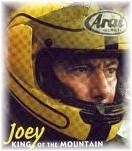 ]
] 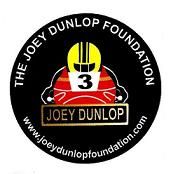




 Quick boot in your bios will help but be carefull what drivers you disable
Quick boot in your bios will help but be carefull what drivers you disable 
